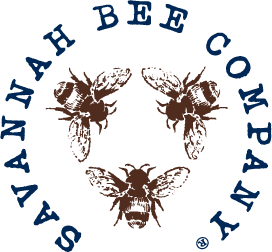FAQ Rewards
-
The Royalty Rewards Program is Savannah Bee Company’s loyalty program that rewards its members with points every time they shop online at savannahbee.com, or in-store using their account email. Members can redeem their points for coupons they can use online or in-store, and get exclusive access to newsletters, recipes, and promotions, in addition to several other perks. There are three tiers in the program (Newbee, Worker Bee, and Queen Bee). As members advance to a higher tier, they gain access to even more perks.
-
Customers who are located in Hawaii, Alaska, or Canada are eligible to join the Royalty Rewards Program, but unfortunately are not eligible to receive free shipping.
-
It's free to join the program! Simply enroll in the program on the create an account page. Whenever you make an eligible purchase or complete a non-purchase point-earning activity while logged in to your loyalty account, you earn points that are directly applied to your account.
-
No. If you already have an account with us, you do not need to sign up again. You’re already a part of the program.
-
Call our customer experience team at 1-800-955-5080 or fill out our Contact Form. We are available Monday through Friday from 8:30am to 5pm.
-
If you are sure you have an account with us, but are experiencing trouble logging in, please reset your password on the reset your password page.
-
You earn points every time you shop with us. Every $1 you spend is 1 point you can use towards future purchases. Members can also earn points by performing certain other program actions listed on our rewards page.
-
No, but you must use your account email at checkout.
-
No, there is no limit to the number of points you can earn, in general.
However, there is a limit to the number of points you can earn each year for Reviews, as well as a limit for performing other "get to know us" tasks on our Rewards Page
-
You can earn points for reviewing products you have tried!
Eligible reviews can earn 20 points per review. You may earn points for a maximum of 10 reviews per year. (up to 200 points per year)
To earn points for a review:
- When you receive a review email (time frame expected after purchase?), click on the link in the email that says, "Write Your Review" and follow the prompts to submit your review for approval. If you are unable to submit your review directly within the email form (not all email addresses are compatible), use option 2.
- Visit savannahbee.com, navigate to the product page for the product you want to review, select the "Leave A Review" button which is located about halfway down the product page, and follow the prompts to fill out the form in full. Be sure to include your Royalty Rewards account email address in the review to receive your points after approval.
Please allow up to 14 days for your Product Review to be assessed for approval and points to be earned.
Eligible reviews cannot contain explicit language, and the review itself must pertain to the product you are reviewing. Reviews will earn points once they are approved if you have not reached your 10 reviews per year limit. A year is defined as the prior 12 months./A year is based on the calendar year. (needs confirmation)
- When you receive a review email (time frame expected after purchase?), click on the link in the email that says, "Write Your Review" and follow the prompts to submit your review for approval. If you are unable to submit your review directly within the email form (not all email addresses are compatible), use option 2.
-
You can redeem your points at checkout. At checkout, you’ll be able to view your total points balance and a list of available rewards eligible for redemption. Points can be redeemed for $5 (100 points), $10 (200 points), $15 (300 points), $20 (400 points), $25 (500 points), or $50 (1,000 points) coupons.
For a more thorough walk-through, see below:
Any available points can be applied using the drop down menu in the “order summary” side panel on the check out information page.
You will want to check on the page under the "Contact information" heading to ensure you are logged in.
If you're checking out on a tablet, or on mobile, the layout will be different. You'll need to open the expandable “order summary” to find your available points. -
Points cannot be applied to purchases paid in installments.
-
Simply login to your account and head to the rewards page. Navigate to “Ways to Earn Points” and add your birth date to the “Happy BEE-day” tile.
You must register your birthday on the rewards page at least 30 days prior to your birthday. If your birthday falls between the day you registered and the 30 day waiting period afterwards, you will receive your birthday points 30 days after registration. This delay is only applicable for the first year that you signed up. -
You can always check your current points balance on your account page by logging into your account. You can also see your point balance on the rewards page, once you are logged in.
-
Points are only deducted once the transaction has fully processed. So if your order did not process or you changed your mind about checking out, no points will be deducted.
-
Once you redeem your points, they will immediately be applied to your order summary at checkout. *Please note, points will not be deducted from your account until your order has fully processed.
-
Points expire 1 year after customer inactivity. Inactiivity is based off of earned points or making a purchase.
-
Your tier status is determined by the total amount you spend with us beginning from the start date of the program (October 7, 2022) and onward. Total spend is calculated based on the actual purchase price after all discounts, and excludes shipping and taxes. Once you qualify for a tier, you instantly move up and have access to that tier's perks for life. As you move up in tier status, you will retain all benefits from the previous tier. *Please note, any amount spent before the start date of the program (October 7, 2022) does not count towards total spend.
-
No, once you qualify for a tier, you will be in that tier for life.*Please note, your tier status may be downgraded in cases of refunded purchases.
-
When your total spend crosses a tier threshold, you will receive an email or SMS welcoming you into the new tier. You can also check your tier status at anytime on your account page or on the rewards page.
-
Once you reach a certain tier status, you become eligible for free standard shipping online. Depending on your tier status, you may need to meet a shipping threshold to receive free shipping. Once that shipping threshold is met, you will qualify for free standard shipping on your order. You must select the standard shipping option at checkout, and you must use your account email to receive free standard shipping.
*Please note, customers located in Hawaii, Alaska, or Canada are not eligible for free shipping. -
Once you are referred by a friend, you will receive an email containing a link that will direct you back to savannahbee.com. Once you are directed to the site, you will receive a pop up with your coupon code. You must make a minimum purchase of $30 to receive your discount, and this must be your first order. Please copy the code and apply it at checkout to receive your discount.
-
Yes, please fill out our contact form or call at 1-800-955-5080.
-
Yes, we can help merge points into one loyalty account if you have used multiple email addresses to place orders online or in-store. We will verify that the names and addresses on the two loyalty accounts match. To combine your accounts, please fill out our contact form with the following information:
Subject Line: Request to merge loyalty accounts Email address you want to merge points to: Email address you want to take points from. -
If you would like to delete your account, please fill out our contact form with the following information: Subject Line: Request to delete customer loyalty account Account email address you would like deleted: